In today’s fast-paced business world, effective document management is crucial for streamlining processes and maximizing productivity. One tool that has gained significant popularity in recent years is PandaDoc, a comprehensive document management platform. One of the standout features of PandaDoc is its robust analytics and reporting capabilities, which provide valuable insights into your document workflows. In this blog post, we will explore how you can leverage PandaDoc’s analytics and reporting to optimize your document management.
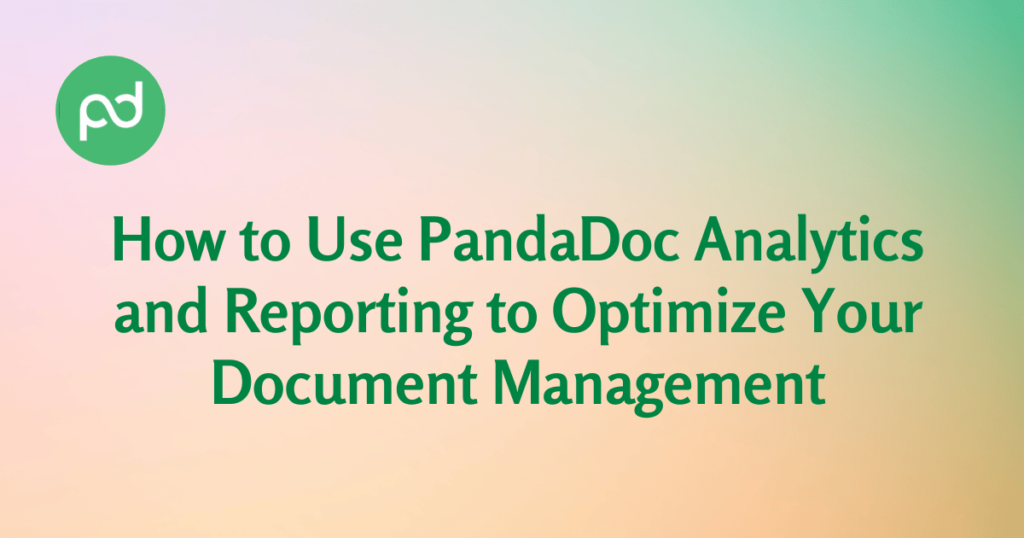
Gain Visibility into Document Performance
PandaDoc’s analytics and reporting feature allows you to gain valuable visibility into the performance of your documents. With this tool, you can track metrics such as the number of views, the time spent on each page, and the engagement level of your recipients. These insights can help you understand how effectively your documents are being received and identify areas for improvement.
By analyzing the data provided by PandaDoc, you can determine which sections of your document are generating the most interest and engagement. This knowledge enables you to focus on creating high-impact content that resonates with your audience. Additionally, you can identify bottlenecks in the document workflow and take necessary steps to streamline the process, ultimately saving time and effort.
Optimize Document Workflows
PandaDoc’s analytics and reporting features can also help you optimize your document workflows. By tracking the progress of your documents through each stage, you can pinpoint potential roadblocks and make necessary adjustments to keep the process moving smoothly.
For example, you can identify the average time it takes for a document to move from the creation stage to the signature stage. If you notice a delay, you can investigate the cause and implement measures to expedite the process. Similarly, by tracking the response time of recipients, you can identify bottlenecks in the review and approval stages and take action to ensure timely completion.
In addition, PandaDoc’s reporting capabilities enable you to generate comprehensive reports that provide an overview of your document management activities. These reports can include metrics such as the number of documents created, signed, and closed, as well as the average time taken for each stage. By analyzing these reports, you can identify trends, measure the effectiveness of your document management strategies, and make data-driven decisions to improve your overall workflow efficiency.
In conclusion, PandaDoc’s analytics and reporting feature is a powerful tool for optimizing your document management. By gaining visibility into document performance and optimizing workflows, you can streamline your processes, improve productivity, and enhance the overall efficiency of your organization. So why not leverage the power of PandaDoc’s analytics and reporting capabilities today and take your document management to new heights?

