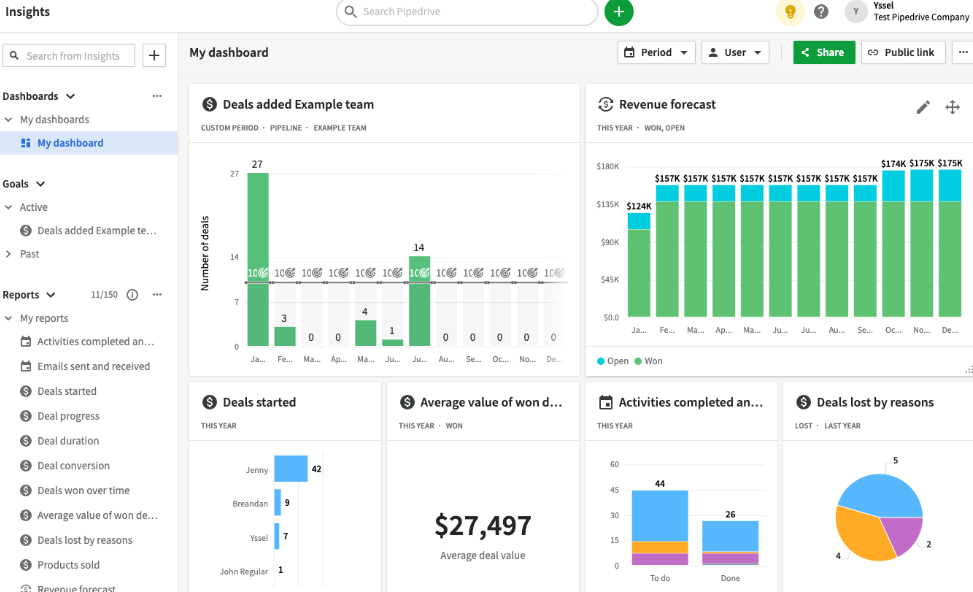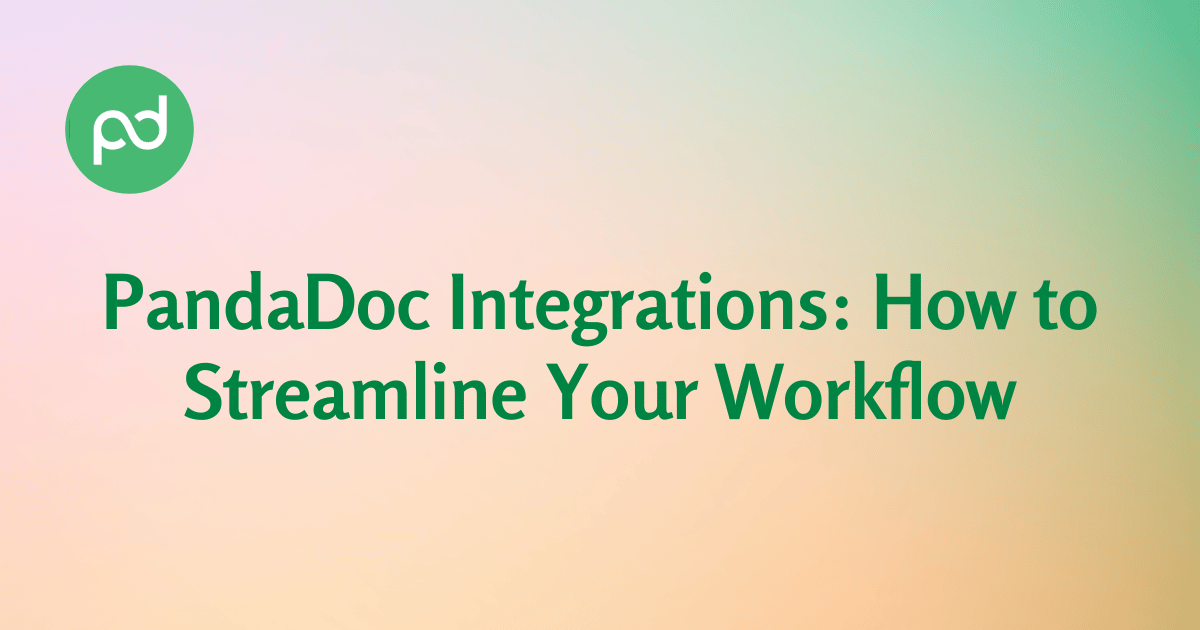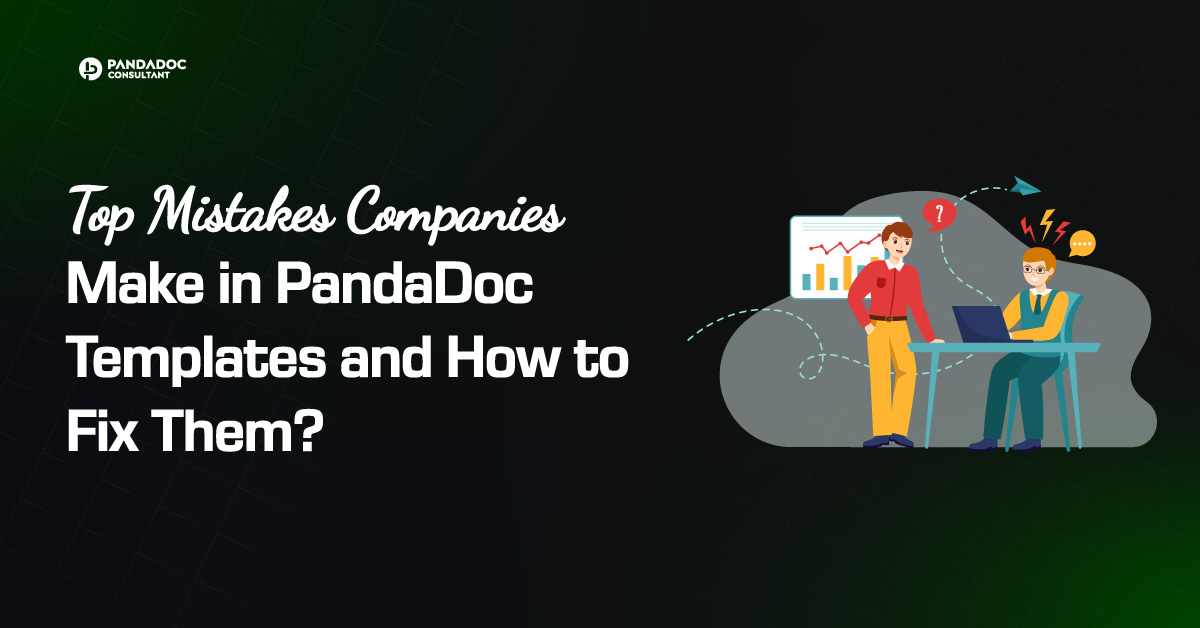Are you tired of the endless paperwork, manual data entry, and the hassle of managing documents in your business? Well, you’re not alone! Many organizations face these challenges daily. The good news is that there’s a solution: PandaDoc, a user-friendly document management tool that can revolutionize the way you handle your documents.
But that’s not all! PandaDoc takes it a step further by offering seamless integrations with other popular software like HubSpot, Salesforce, Google Workspace, and Dropbox. In this blog post, we’ll dive into these top PandaDoc integrations and show you how they can supercharge your workflow and boost productivity.
The Power of Integrations
Before we delve into the world of PandaDoc integrations, let’s quickly understand why they matter. Integrations are like magic spells for your software. They allow different programs to work together, sharing information effortlessly.
Imagine your customer information in one place, your sales data in another, and your documents scattered across different folders – it’s a recipe for chaos! Integrations bring everything together, saving you time and reducing the chances of errors.

Templates, Approvals, eSign - All in PandaDoc
Setup & Templates – Branded templates, content library, variables, and catalog so reps build proposals fast and on-brand.
Smart Integrations – One-click signatures, payment links, and dynamic pricing tables/discounts to shorten time-to-close.
Approvals & Compliance – Role-based approvals, clause control, and audit trails to keep Legal & Finance happy.
eSign, Payments & CPQ – Dashboards, call scoring, and coaching loops so leaders can improve conversion and CSAT with data.
Meet PandaDoc
Let’s start by getting acquainted with PandaDoc. Think of PandaDoc as your digital document superhero. It’s a tool that lets you create, edit, send, and sign documents online – all in one place. The best part?
You don’t need to be a tech wizard to use it. PandaDoc’s user-friendly interface makes document management a breeze. Whether you’re drafting contracts, proposals, or invoices, PandaDoc has got you covered.
The Top PandaDoc Integrations
HubSpot Integration
Meet HubSpot, your go-to CRM and marketing software. When PandaDoc joins forces with HubSpot, the magic happens. Imagine creating and sending proposals or contracts to your leads and clients directly from your HubSpot account.
No more copy-pasting email addresses or searching for the right documents. With this integration, your sales and marketing teams can work hand in hand, saving precious time and ensuring seamless communication.
Salesforce Integration
Salesforce, the powerhouse of CRM platforms, becomes even more potent when integrated with PandaDoc. Now, your sales team can generate quotes, contracts, and other important documents without leaving the Salesforce environment.
It’s like having a document genie right inside your CRM, making sure your sales process is as smooth as silk.
Google Workspace (formerly G Suite) Integration
Google Workspace is a suite of productivity tools many of us use daily. With PandaDoc integration, collaborating on documents with your team becomes a breeze.
No more endless email chains or version control headaches. You can edit, share, and collaborate on PandaDoc documents directly within Google Workspace. It’s teamwork made easy!
Dropbox Integration
Dropbox is your trusty file-storage companion, and it gets even better when paired with PandaDoc. With this integration, you can securely store and manage your documents in Dropbox while seamlessly creating and sending them via PandaDoc.
It’s like having your filing cabinet right at your fingertips, but without the hassle of manual document handling.
How These Integrations Streamline Your Workflow
Now that you’ve met the top PandaDoc integrations, let’s talk about the real game-changer: how they streamline your workflow. Imagine a world where you can create and send documents without switching between apps, where your data flows seamlessly from one platform to another, and where collaboration is a breeze. Well, that’s the power of PandaDoc integrations!
Getting Started with PandaDoc Integrations
Excited to give PandaDoc and its integrations a try? We thought you might be! Here’s a step-by-step guide to help you get started:
Sign Up for PandaDoc: If you’re not already a PandaDoc user, sign up for a free trial or choose a plan that suits your needs.
Explore Integrations: Once you’re in PandaDoc, explore the integrations section. You’ll find options for HubSpot, Salesforce, Google Workspace, Dropbox, and more.
Connect Your Accounts: Follow the simple instructions to connect PandaDoc with the software you use. It’s usually a matter of a few clicks.
Start Streamlining: With your integrations in place, start enjoying the benefits of streamlined document management. Create, send, and collaborate with ease!
Conclusion
In a world where time is money, PandaDoc integrations are your secret weapon to save both. Whether it’s HubSpot, Salesforce, Google Workspace, or Dropbox, these integrations are designed to simplify your life, boost productivity, and enhance collaboration.
So, why wait? Start streamlining your workflow with PandaDoc integrations today, and watch your business soar to new heights!
Ready to Supercharge Your Workflow?
If you’re ready to experience the benefits of PandaDoc integrations firsthand, take the first step today! contact for PandaDoc consulting, explore the integrations, and start streamlining your workflow.
Your time and productivity are precious – let PandaDoc and its integrations help you make the most of them.