PandaDoc is often seen as a simple eSignature tool, but that’s only a small part of its capabilities. Behind the signature lies a comprehensive suite of tools designed to automate document workflows, enhance proposal quality, and expedite the approval process.
What PandaDoc Really Offers?
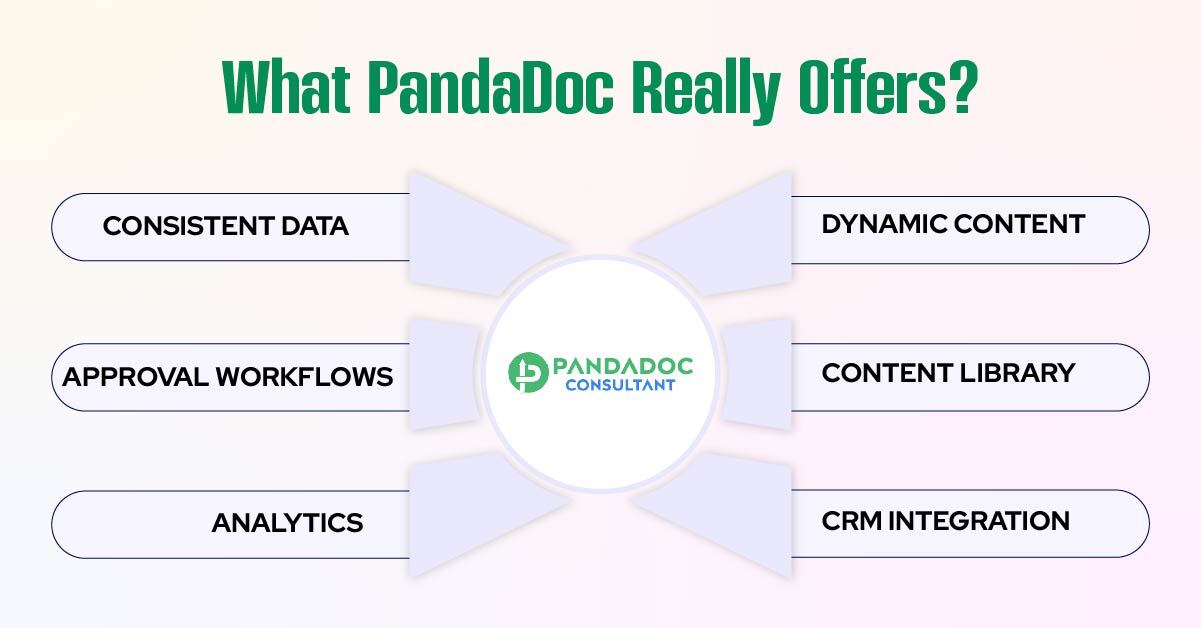
Proposal Automation with Templates
Save time using reusable templates for proposals, contracts, NDAs, and onboarding docs.
Dynamic Content with Tokens and Conditional Logic
Customize documents at scale with tokens that auto-fill client names, pricing, and services, plus smart rules that adapt sections based on deal type.
Approval Workflows
Route documents through legal, finance, or leadership for fast and compliant approvals.
Centralized Content Library
Store case studies, pricing tables, legal terms, and scope details in one place, so your team can easily drag and drop the right content every time.
In-Document Analytics
Track document views, time spent on each section, and where recipients drop off to refine your messaging and follow-ups.
CRM Integrations
Connect PandaDoc with Salesforce, HubSpot, Pipedrive, or Zoho CRM to auto-fill documents and keep statuses synced without manual updates.
Ready to get more out of PandaDoc? As your dedicated PandaDoc Consultant, we’ll help you unlock its full potential from automated proposals to approval workflows and CRM integrations. Let’s optimize your documents to move faster, close deals smarter, and gain deeper insights.
Frequently Asked Questions (FAQs)
Isn’t PandaDoc just for eSignatures?
No. PandaDoc includes full proposal and contract management, dynamic content, analytics, approval routing, and CRM integrations.
What types of documents can I automate?
Using reusable templates and tokens, you can automate proposals, SOWs, contracts, NDAs, quotes, and even onboarding documents.
Can PandaDoc integrate with my CRM?
Yes. It integrates with Salesforce, HubSpot, Pipedrive, Zoho CRM, and more to automatically fill in data and sync document statuses.
How do in-document analytics help my team?
They show who opened the doc, how long they viewed each section, and where they dropped off, helping you improve follow-ups.
Do I need a consultant to set this up?
Not always, but working with a PandaDoc Consultant ensures faster setup, cleaner templates, and workflows that match your business needs.

