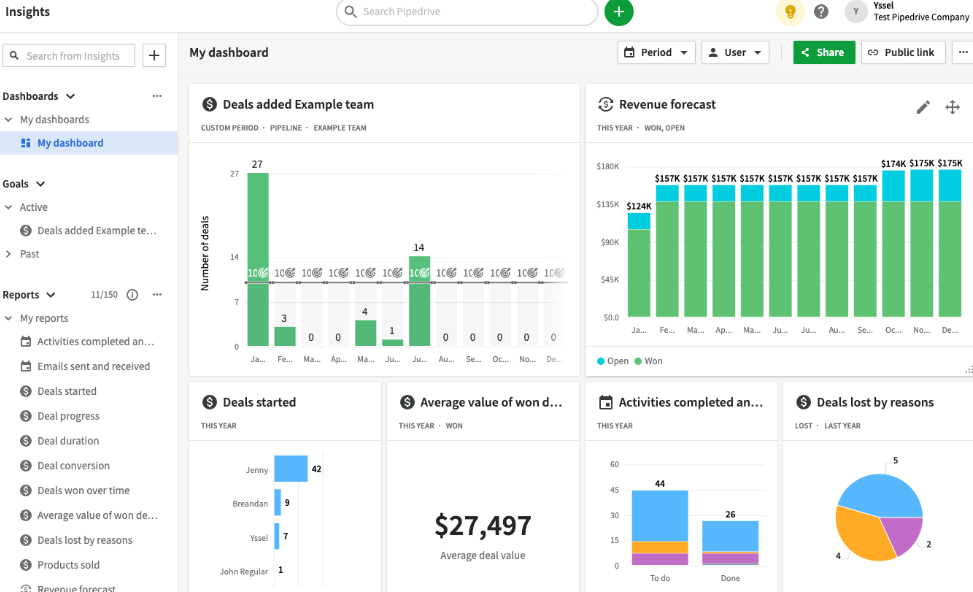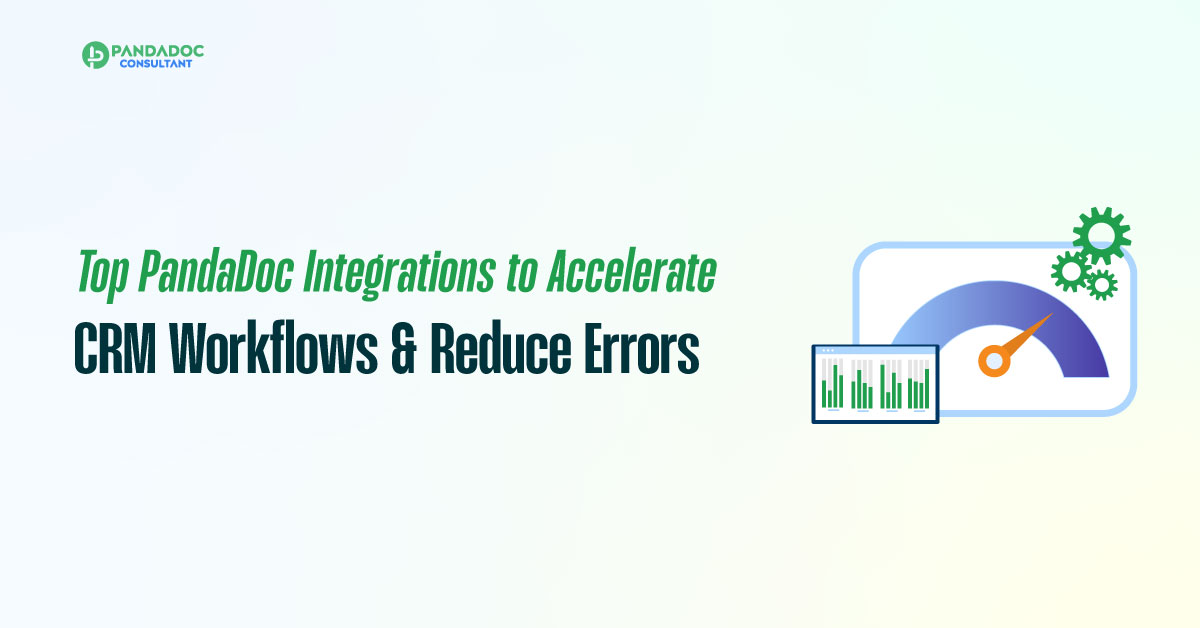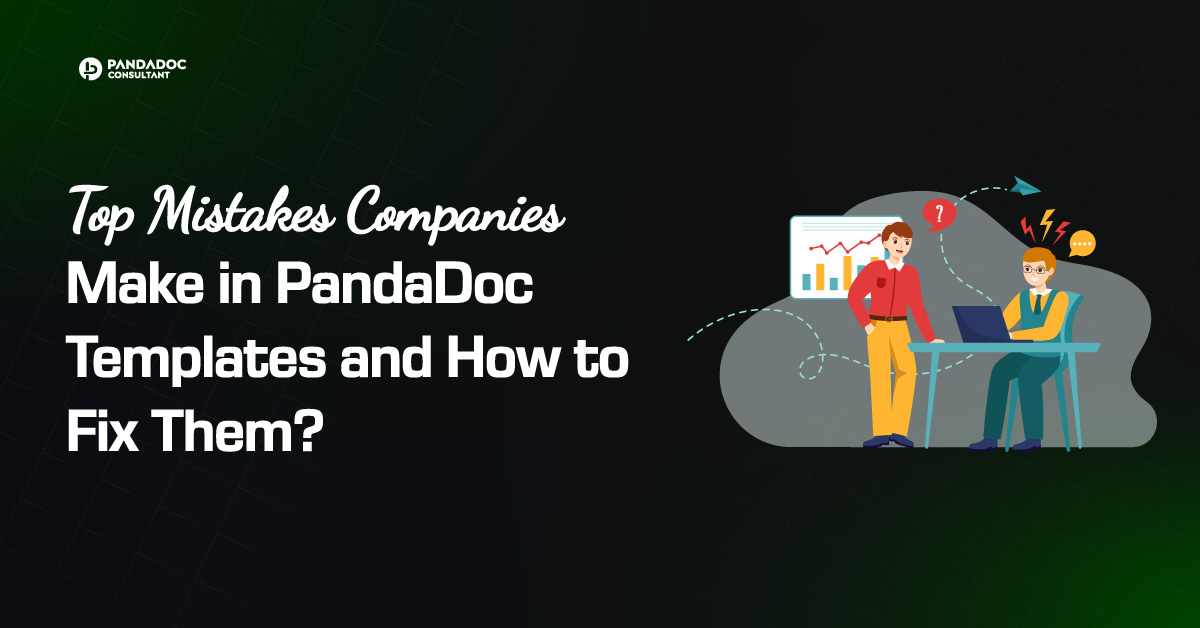A business document isn’t just a PDF anymore. It’s a dynamic part of your sales workflow, especially when integrated with your CRM system. Whether you’re managing contracts, proposals, or quotes, integrating PandaDoc with your preferred customer relationship management software can streamline your pipeline, enhance collaboration, and minimize manual tasks.
Integrating PandaDoc with your CRM tools ensures that your sales documents are accurate, timely, and fully aligned with the progress of each deal. Let’s dive into the most impactful PandaDoc integrations for sales-focused teams that rely on automation and efficiency.
Best CRM Integrations with PandaDoc for Sales and Marketing Teams
Salesforce + PandaDoc: Automate Document Workflows Within Opportunities
Salesforce, known for its powerful CRM capabilities, becomes even more effective when paired with PandaDoc. Sales teams can automatically generate proposals, quotes, and contracts directly from Salesforce Opportunities, eliminating the need for manual input. Document statuses, such as sent, viewed, and signed, sync in real-time back to the CRM, helping teams stay updated without needing to switch tabs.
Additionally, PandaDoc leverages Salesforce’s custom fields and objects to personalize each document with accurate client data. This not only boosts speed but also minimizes costly errors. Sales reps can also track e-signature statuses and approval progress directly within the Salesforce environment. With automation handling the heavy lifting, your team can focus more on closing deals and less on administrative tasks.

Templates, Approvals, eSign - All in PandaDoc
Setup & Templates – Branded templates, content library, variables, and catalog so reps build proposals fast and on-brand.
Smart Integrations – One-click signatures, payment links, and dynamic pricing tables/discounts to shorten time-to-close.
Approvals & Compliance – Role-based approvals, clause control, and audit trails to keep Legal & Finance happy.
eSign, Payments & CPQ – Dashboards, call scoring, and coaching loops so leaders can improve conversion and CSAT with data.
HubSpot + PandaDoc: Personalized Sales Collateral at Your Fingertips
If your team thrives on inbound marketing and lead nurturing, HubSpot is a top-tier CRM. Integrating it with PandaDoc can supercharge your document strategy. When connected, PandaDoc can automatically pull in contact, company, and deal details from HubSpot into custom document templates.
This means that every proposal or contract can be dynamically personalized without requiring manual data entry. Sales teams gain real-time insights into how prospects engage with documents, including who opens them, how long they spend reading, and when they sign. These insights feed back into HubSpot’s scoring models, helping marketers and sellers prioritize the hottest leads. The ability to embed pricing tables, videos, and custom content further enhances the buyer experience.
Pipedrive + PandaDoc: Sales Documents That Match Deal Stages
For teams that live in their pipelines, Pipedrive offers a visual, intuitive CRM that pairs perfectly with PandaDoc’s automation. When integrated, sales reps can trigger document creation based on specific deal stages. As a deal progresses from contact to proposal to close, PandaDoc responds by automatically generating the right documents at the right time.
Data from Pipedrive’s contact and deal records is automatically mapped into PandaDoc templates. Document status tracking, recipient activity monitoring, and real-time updates are reflected directly inside the Pipedrive dashboard. This integration eliminates app-hopping and manual duplication, providing a seamless experience for both sellers and buyers.
Zoho CRM + PandaDoc: Streamlined Workflow Automation for Scaling Teams
For growing businesses that need flexibility without breaking the bank, Zoho CRM integrated with PandaDoc offers full automation without requiring developer support. Users can map Zoho fields to PandaDoc tokens, which enables dynamic document generation based on live CRM data.
The integration ensures all documents are accurate, personalized, and instantly available to clients. Real-time syncing ensures that deal statuses, signing progress, and client interactions are tracked simultaneously on both platforms, allowing for seamless collaboration. PandaDoc’s analytics tools also provide valuable insights into document performance and recipient behavior, empowering sales teams to act quickly and strategically.
Bonus PandaDoc Integrations for Maximum Sales Velocity
Slack + PandaDoc: Stay in the Loop Without Checking Email
When connected with Slack, PandaDoc keeps your team informed through instant notifications. Every time a document is opened, viewed, commented on, or signed, a Slack alert is sent to the appropriate channel or individual. These real-time updates eliminate the need for manual email checks, enabling faster follow-ups.
Sales leaders can also customize alerts based on the importance of the deal or the team’s involvement. This ensures timely collaboration and quick client responses, giving teams a competitive edge.
Stripe + PandaDoc: Close Deals and Collect Payments Instantly
PandaDoc’s integration with Stripe allows sales teams to streamline payments directly within the document experience. Whether you’re sending a proposal, contract, or invoice, you can embed a Stripe payment option, allowing clients to pay on the spot after signing.
This eliminates the usual back-and-forth of invoices and manual payment links, streamlining the process. It’s especially valuable for SaaS companies, freelancers, and service providers who want to minimize payment delays and close the loop more efficiently.
Google Drive + PandaDoc: Keep Documents Organized and Shareable
Organizing documents across a growing sales team can be a chaotic process. By connecting PandaDoc to Google Drive, signed PDFs and other completed documents are automatically stored in shared folders. This ensures that team members have centralized access to contracts, proposals, and agreements, eliminating the need to search through multiple platforms or inboxes.
This integration also simplifies collaboration with marketing and legal teams since everyone can view and access documents from the same shared workspace.
Why CRM-Integrated Documents Speed Up Sales Cycles?
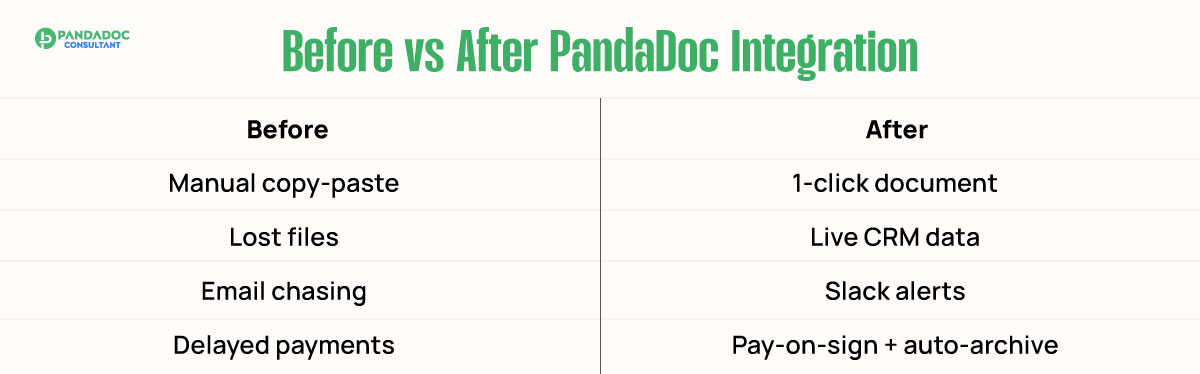 When your PandaDoc setup is tightly integrated with your CRM, documents become more than static files. They become an active, responsive part of your sales motion. The benefits go beyond just speed. CRM-integrated documents significantly reduce errors because all data is pulled directly from live CRM records, eliminating the need for manual entry. They also promote better collaboration since updates are shared across platforms instantly.
When your PandaDoc setup is tightly integrated with your CRM, documents become more than static files. They become an active, responsive part of your sales motion. The benefits go beyond just speed. CRM-integrated documents significantly reduce errors because all data is pulled directly from live CRM records, eliminating the need for manual entry. They also promote better collaboration since updates are shared across platforms instantly.
Clients also enjoy a smoother experience. Instead of going through multiple tools or touchpoints, they receive personalized documents quickly, can review them in interactive formats, and sign them securely in just a few clicks. This type of frictionless engagement often shortens the sales cycle and improves close rates.
How to Choose the Right PandaDoc Integration for Your Team?
Not every sales team has the same workflow. Choosing the right CRM-PandaDoc integration depends on your business model, team size, and growth goals. If your organization handles high-volume, high-value deals and requires deep customization, Salesforce is the ideal fit. HubSpot works well for teams with a strong inbound focus and a need for personalized engagement.
Pipedrive is best for visual learners and sales managers who prefer tracking deals through a stage-based pipeline. If automation and affordability are priorities, Zoho CRM offers extensive features for small to midsize teams. Teams that rely on quick updates and close collaboration should add Slack. Those aiming for instant payments will benefit from Stripe. If your team needs secure, organized storage, then syncing with Google Drive is a no-brainer.

Final Thoughts on CRM-Powered PandaDoc Integrations
PandaDoc isn’t just a tool for sending out documents. It’s a strategic enabler that powers smarter, faster, and more collaborative sales processes. When integrated with the right CRM, it helps teams stay aligned, improves data accuracy, and accelerates the entire customer journey from proposal to payment.
By selecting the right integrations tailored to your unique sales workflows, your team can eliminate bottlenecks, impress clients, and close deals in record time. The future of digital selling is integration-driven, and PandaDoc puts you ahead of the curve.